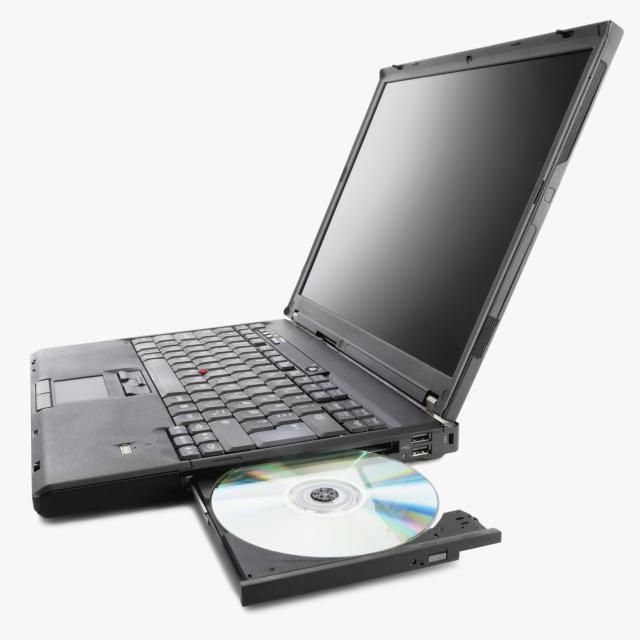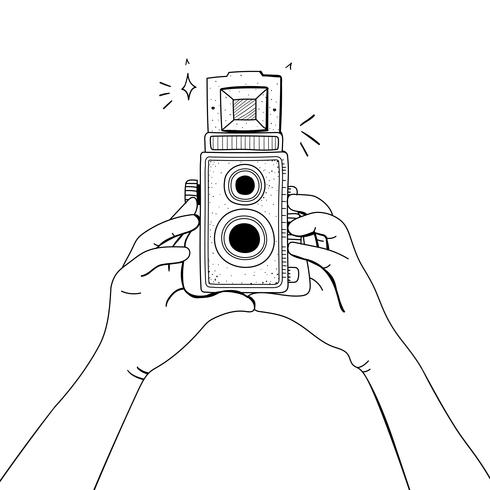Pentax K-500 + DA 18-55mm F3.5-5.6 AL WR + DA 50-200mm F4-5.6 ED WR manuals
Owner’s manuals and user’s guides for Bridge cameras Pentax K-500 + DA 18-55mm F3.5-5.6 AL WR + DA 50-200mm F4-5.6 ED WR.
We providing 1 pdf manuals Pentax K-500 + DA 18-55mm F3.5-5.6 AL WR + DA 50-200mm F4-5.6 ED WR for download free by document types: Specifications

Pentax K-500 + DA 18-55mm F3.5-5.6 AL WR + DA 50-200mm F4-5.6 ED WR Specifications (313 pages)
Brand: Pentax | Category: Bridge cameras | Size: 11.75 MB |

Table of contents
Caution
4
Warning
4
Children
6
Contents
11
Appendix 263
16
R removed
21
Capture Mode
22
Live View
29
Example:
38
Viewfinder
39
displayed
53
Scene Modes
90
Scene Mode
91
Portrait
91
[High-ISO NR 2]
105
Focusing
107
(Manual Focus)
116
Function
122
Multi-exposure
133
Take the picture
134
Recording Movies
135
10'30"
138
Interval Movie
140
10'00"
143
90/18000
143
Editing Movies
144
00'05"
145
File Format
149
JPEG Quality
150
Color Space
150
Temperature
156
HDR Capture
158
Lens Correction
160
Custom Image
163
Digital Filter
167
Enter the text
179
Edit Functions
184
100-0001
188
Rotating Images
194
Camera Settings
216
(p.68)
222
Battery Settings
224
(Memory)
226
Text selection
232
Using the Flash
255
10Appendix
265
Default Settings
266
[C Movie] Menu
269
[R Set-up] Menu
271
Combinations
274
Appendix
281
Error Messages
284
Troubleshooting
287
WARRANTY POLICY
307
More products and manuals for Bridge cameras Pentax
| Models | Document Type |
|---|---|
| K50 + SIGMA 18-200 |
Specifications
 Pentax K-50,
299 pages
Pentax K-50,
299 pages
|
| K-30 + DAL 18-55 + DAL 55-200 |
Specifications
 Pentax K-30 + DAL 18-55,
295 pages
Pentax K-30 + DAL 18-55,
295 pages
|
| K-r + DA-L 18-55mm |
Specifications
 Pentax K-r + DA-L 18-55mm,
355 pages
Pentax K-r + DA-L 18-55mm,
355 pages
|
| Optio RZ10 |
Specifications
 Pentax Optio RZ10,
256 pages
Pentax Optio RZ10,
256 pages
|
| K200D |
User Manual
 Pentax K200D User's Manual,
266 pages
Pentax K200D User's Manual,
266 pages
|
| Optio T-10 |
Operations Manual
 Pentax Optio T-10 Operating Manual,
163 pages
Pentax Optio T-10 Operating Manual,
163 pages
|
| Optio S |
User Manual
 Pentax Optio S User's Manual,
73 pages
Pentax Optio S User's Manual,
73 pages
|
| Optiio550 |
User Manual
 Pentax Optiio550 User's Manual,
40 pages
Pentax Optiio550 User's Manual,
40 pages
|
| Digital Camera 14071 |
User Manual
 Pentax Digital Camera 14071 User's Manual,
180 pages
Pentax Digital Camera 14071 User's Manual,
180 pages
|
| K200 |
User Manual
 Pentax K200 User's Manual,
4 pages
Pentax K200 User's Manual,
4 pages
|
| Optio A20 |
User Manual
 Pentax Optio A20 User's Manual,
199 pages
Pentax Optio A20 User's Manual,
199 pages
|
| K-7 |
User Manual
 Pentax K-7 User's Manual,
336 pages
Pentax K-7 User's Manual,
336 pages
|
| K2000 |
User Manual
 Pentax K2000 User's Manual,
2 pages
Pentax K2000 User's Manual,
2 pages
|
| P70 |
User Manual
 Pentax P70 User's Manual,
256 pages
Pentax P70 User's Manual,
256 pages
|
| Browser 2.0 |
User Manual
 Pentax Browser 2.0 User's Manual,
104 pages
Pentax Browser 2.0 User's Manual,
104 pages
|
| Digital Camera WPI |
User Manual
 Pentax Digital Camera WPI User's Manual,
2 pages
Pentax Digital Camera WPI User's Manual,
2 pages
|
| Optio S6 |
User Manual
 Pentax Optio S6 User's Manual,
2 pages
Pentax Optio S6 User's Manual,
2 pages
|
| K10D |
User Manual
 Pentax K10D User's Manual,
12 pages
Pentax K10D User's Manual,
12 pages
|
| Optio W30 |
User Manual
 Pentax Optio W30 User's Manual,
212 pages
Pentax Optio W30 User's Manual,
212 pages
|
| Optio S45 |
User Manual
 Pentax Optio S45 User's Manual,
147 pages
Pentax Optio S45 User's Manual,
147 pages
|