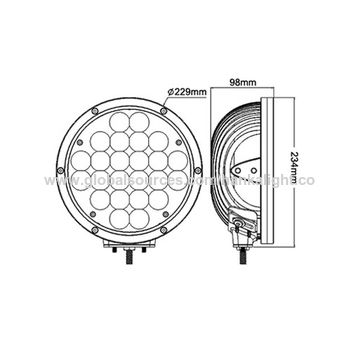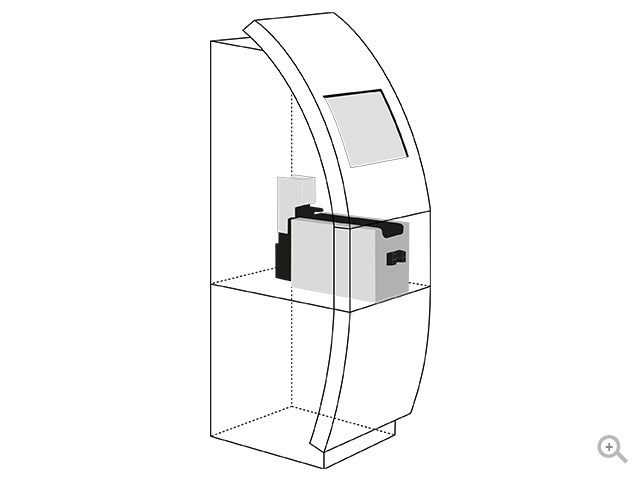Pentax Optio E70 manuals
Owner’s manuals and user’s guides for Cameras Pentax Optio E70.
We providing 1 pdf manuals Pentax Optio E70 for download free by document types: User Manual

Table of contents
Caution
4
Warning
5
Contents
8
Settings 155
10
Appendix 195
11
Functions!
15
02/02/2009
21
4 Q button
48
5 I button
48
9 3 button
49
Menu List
58
1 / 25 0
63
1 4 : 25
68
Taking Pictures
100
Recording Movies
101
Recording stops
102
Function
104
Slideshow
115
Zoom Playback
118
Select & Delete
122
Deleting Images
126
Equipment
132
Editing Images
136
Cropping Images
137
Copying Images
146
6 Settings
157
Camera Settings
158
Settings
161
Preparations
176
Click [Install]
180
Click [Finish]
180
Click [Close]
182
Turn your PC on
184
Viewing Images
192
8 Appendix
197
Appendix
198
Messages
200
Troubleshooting
203
Default Settings
205
Key Operation
209
∞ (Wide-angle)
214
∞ (Telephoto)
214
WARRANTY POLICY
216
More products and manuals for Cameras Pentax
| Models | Document Type |
|---|---|
| Optio SV |
User Manual
 Pentax Optio SV User Manual,
68 pages
Pentax Optio SV User Manual,
68 pages
|
| K20D |
User Manual
 Pentax K20D User Manual,
286 pages
Pentax K20D User Manual,
286 pages
|
| A30E |
User Manual
 Pentax A30E User Manual,
203 pages
Pentax A30E User Manual,
203 pages
|
| Optio W20 |
User Manual
 Pentax Optio W20 User Manual,
208 pages
Pentax Optio W20 User Manual,
208 pages
|
| Optio S60 |
User Manual
 Pentax Optio S60 User Manual,
153 pages
Pentax Optio S60 User Manual,
153 pages
|
| Optio V10 |
User Manual
 Pentax Optio V10 User Manual,
192 pages
Pentax Optio V10 User Manual,
192 pages
|
| OPTIO S40 |
User Manual
 Pentax OPTIO S40 User Manual,
48 pages
Pentax OPTIO S40 User Manual,
48 pages
|
| Optio E50 |
User Manual
 Pentax Optio E50 User Manual,
159 pages
Pentax Optio E50 User Manual,
159 pages
|
| OptioWP |
User Manual
 Pentax OptioWP User Manual,
188 pages
Pentax OptioWP User Manual,
188 pages
|
| Optios7 |
User Manual
 Pentax Optios7 User Manual,
192 pages
Pentax Optios7 User Manual,
192 pages
|
| OPTIO M10 |
User Manual
 Pentax OPTIO M10 User Manual,
168 pages
Pentax OPTIO M10 User Manual,
168 pages
|
| Optio P70 |
User Manual
 Pentax Optio P70 User Manual [en] [ru] ,
256 pages
Pentax Optio P70 User Manual [en] [ru] ,
256 pages
|
| IST DS2 |
User Manual
 Pentax IST DS2 User Manual,
212 pages
Pentax IST DS2 User Manual,
212 pages
|
| EL-100 |
User Manual
 Pentax EL-100 User Manual,
28 pages
Pentax EL-100 User Manual,
28 pages
|
| Digtial Camera Optio P70 |
User Manual
 Pentax Digtial Camera Optio P70 User Manual,
256 pages
Pentax Digtial Camera Optio P70 User Manual,
256 pages
|
| Optio Z10 |
User Manual
 Pentax Optio Z10 User Manual,
212 pages
Pentax Optio Z10 User Manual,
212 pages
|
| Optio 33LF |
User Manual
 Pentax Optio 33LF User Manual,
106 pages
Pentax Optio 33LF User Manual,
106 pages
|
| Optio 330 |
User Manual
 Pentax Optio 330 User Manual,
96 pages
Pentax Optio 330 User Manual,
96 pages
|
| Optio E30 |
User Manual
 Pentax Optio E30 User Manual,
161 pages
Pentax Optio E30 User Manual,
161 pages
|
| 330RS |
User Manual
 Pentax 330RS User Manual,
70 pages
Pentax 330RS User Manual,
70 pages
|