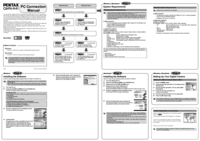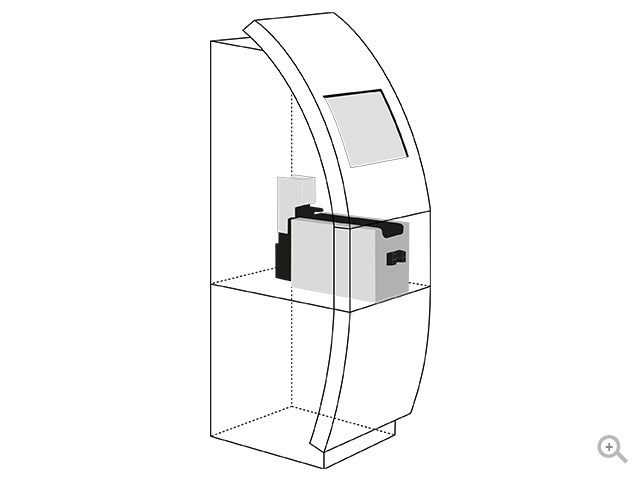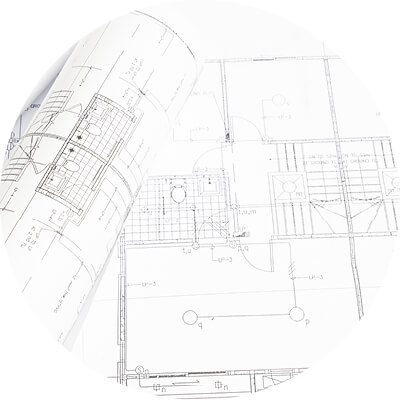Pentax OPTIO A40 manuals
Owner’s manuals and user’s guides for Computers Pentax OPTIO A40.
We providing 2 pdf manuals Pentax OPTIO A40 for download free by document types: User Manual

Table of contents
Caution
5
Contents
8
Settings 172
10
Appendix 190
10
AC adapter
23
AC plug cord
23
Data Backup
26
1 p.114)
36
Quick Start
37
Focus lock
37
Menu List
50
Green button
61
OK button
65
Flash Mode
95
Taking Pictures
101
Manual Setting
101
[AF Setting]
102
Focusing Area
104
Focus Limiter
104
Aux. AF Light
104
AF Setting
104
Exposure
105
Shutter release
108
MENU button
108
Four-way
108
640 (640×480)
109
Recorded Pixels
111
Quality Level
111
Movie SR
111
Images to On
112
Normal Display
134
Slideshow
137
Editing Images
155
Cropping Images
157
Editing Movies
165
Dividing a Movie
166
Removing Red-eye
168
Copying Files
172
Camera Settings
174
Settings
178
[PictBridge]
186
List of Cities
192
Default Settings
193
Appendix
194
Messages
199
Troubleshooting
201
(Sport) mode, or
202
(Pet) mode
202
WARRANTY POLICY
206