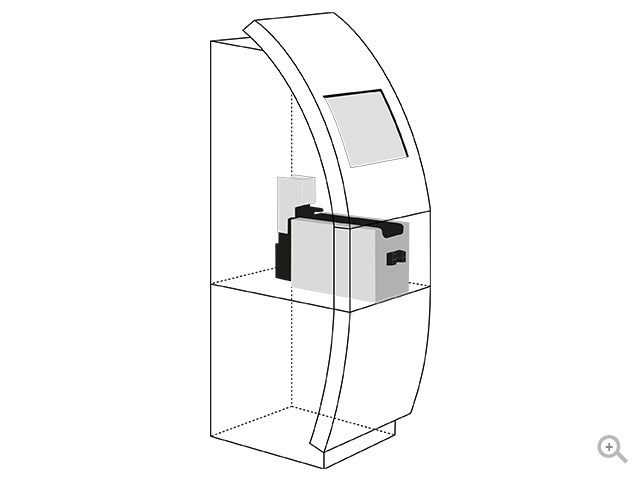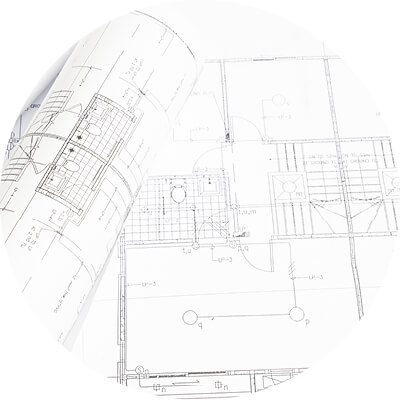Pentax ist manuals
Owner’s manuals and user’s guides for Cameras Pentax ist.
We providing 6 pdf manuals Pentax ist for download free by document types: User Manual

Table of contents
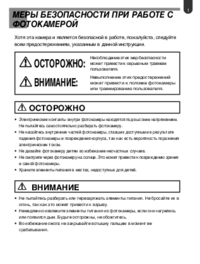
Table of contents

Table of contents
Îáúåêòèâû
17
Îã∂àíè÷åíèå
17

Table of contents
WARNING:
3
CAUTION:
3
LOADING FILM
38
1 When using an
112
BUILT-IN FLASH
113
BASIC OPERATION
115
(PREPARATION)
115
(SHOOTING)
115
Built-in Flash
116
AF360FGZ
121
Camera Cases
133
CUSTOM FUNCTIONS
134
TROUBLESHOOTING
146
PROGRAM DIAGRAMS
148
WARRANTY POLICY
154
Custom Functions
155
More products and manuals for Cameras Pentax
| Models | Document Type |
|---|---|
| K 100D Super |
User Manual
 Pentax K 100D Super User Manual,
220 pages
Pentax K 100D Super User Manual,
220 pages
|
| MZ-60 |
User Manual
 Pentax MZ-60 User Manual [en] [fr] ,
118 pages
Pentax MZ-60 User Manual [en] [fr] ,
118 pages
|
| Optio M50 |
User Manual
 Pentax Optio M50 User Manual [en] ,
212 pages
Pentax Optio M50 User Manual [en] ,
212 pages
|
| Optio 230 |
User Manual
 Pentax Optio 230 User Manual,
124 pages
Pentax Optio 230 User Manual,
124 pages
|
| 30 |
User Manual
 Pentax 30 User Manual,
116 pages
Pentax 30 User Manual,
116 pages
|
| 2.1 |
User Manual
 Pentax 2.1 User Manual,
104 pages
Pentax 2.1 User Manual,
104 pages
|
| M40 |
User Manual
 Pentax M40 User Manual,
192 pages
Pentax M40 User Manual,
192 pages
|
| Optio S |
User Manual
 Инструкция по эксплуатации Pentax Optio S,
68 pages
Инструкция по эксплуатации Pentax Optio S,
68 pages
|
| AF-540FGZ |
User Manual
 Инструкция по эксплуатации Pentax AF-540FGZ,
96 pages
Инструкция по эксплуатации Pentax AF-540FGZ,
96 pages
|
| K100D |
User Manual
 Инструкция по эксплуатации Pentax K100D,
109 pages
Инструкция по эксплуатации Pentax K100D,
109 pages
|
| K110D |
User Manual
 Инструкция по эксплуатации Pentax K110D,
108 pages
Инструкция по эксплуатации Pentax K110D,
108 pages
|
| K20D |
User Manual
 Инструкция по эксплуатации Pentax K20D,
286 pages
Инструкция по эксплуатации Pentax K20D,
286 pages
|
| K10D |
User Manual
 Инструкция по эксплуатации Pentax K10D,
117 pages
Инструкция по эксплуатации Pentax K10D,
117 pages
|
| Optio E50 |
User Manual
 Инструкция по эксплуатации Pentax Optio E50,
160 pages
Инструкция по эксплуатации Pentax Optio E50,
160 pages
|
| K200D |
User Manual
 Инструкция по эксплуатации Pentax K200D,
266 pages
Инструкция по эксплуатации Pentax K200D,
266 pages
|
| Optio 555 |
User Manual
 Инструкция по эксплуатации Pentax Optio 555,
71 pages
Инструкция по эксплуатации Pentax Optio 555,
71 pages
|
| Optio S4 |
User Manual
 Инструкция по эксплуатации Pentax Optio S4,
61 pages
Инструкция по эксплуатации Pentax Optio S4,
61 pages
|
| Espio 115V |
User Manual
   Инструкция по эксплуатации Pentax Espio 115V,
192 pages
Инструкция по эксплуатации Pentax Espio 115V,
192 pages
|
| Optio M40 |
User Manual
 Pentax Optio M40 User Manual,
2 pages
Pentax Optio M40 User Manual,
2 pages
|
| Espio 140V |
User Manual
 Pentax Espio 140V User Manual,
6 pages
Pentax Espio 140V User Manual,
6 pages
|