Pentax K-X manuals
Owner’s manuals and user’s guides for Cameras Pentax K-X.
We providing 1 pdf manuals Pentax K-X for download free by document types: User Manual
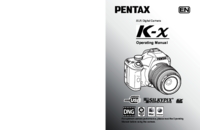
Table of contents
Contents
7
Appendix 275
12
Capture Mode
20
2000 2.8
25
Viewfinder
32
Q attached
52
Functions
80
Picture Mode
86
Exposure Warning
100
125 5.6F
103
Using AE Lock
104
Action in a Mode
104
Bulb 5.6F
105
Metering
108
Drive Mode
112
Focusing
114
Refer to p.115
121
Lock the focus
122
Cancel OK
136
Remote Control
136
Multi-exposure
140
Take the picture
141
Recording Movies
150
Y 640×416 3:2
151
Recording stops
153
Exposure Mode
158
Using the Flash
159
Take a picture
161
Extension Cord
171
Color Space
190
Lens Correction
194
Enlarging Images
204
Display)
208
Slideshow
212
Rotating Images
215
Comparing Images
216
(Protect)
221
Digital Filter
230
Text Size
243
Display Language
245
Adjust the color
253
[Low] or [Off]
256
Saved to Exif
259
Camera (Memory)
262
Computer
266
MSC and PTP
268
11Appendix
277
Default Settings
278
P (Off) Yes
279
O (On) Yes
280
O (On) Yes p.243
281
Appendix
283
(Dust Alert)
288
For Viewfinder
293
Remote Control F
293
Error Messages
295
Troubleshooting
297
Glossary
304
WARRANTY POLICY
315
 Инструкция по эксплуатации Pentax Optio S5n,
2 pages
Инструкция по эксплуатации Pentax Optio S5n,
2 pages

 Инструкция по эксплуатации Pentax ist D,
2 pages
Инструкция по эксплуатации Pentax ist D,
2 pages
 Инструкция по эксплуатации Pentax MZ-10,
101 pages
Инструкция по эксплуатации Pentax MZ-10,
101 pages
 Инструкция по эксплуатации Pentax Optio SVi,
178 pages
Инструкция по эксплуатации Pentax Optio SVi,
178 pages
 Инструкция по эксплуатации Pentax MZ-S,
73 pages
Инструкция по эксплуатации Pentax MZ-S,
73 pages
 Инструкция по эксплуатации Pentax Optio 33L,
104 pages
Инструкция по эксплуатации Pentax Optio 33L,
104 pages
 Инструкция по эксплуатации Pentax Espio 140V RU,
2 pages
Инструкция по эксплуатации Pentax Espio 140V RU,
2 pages
 Инструкция по эксплуатации Pentax istDL,
206 pages
Инструкция по эксплуатации Pentax istDL,
206 pages
 Инструкция по эксплуатации Pentax Optio E70L,
71 pages
Инструкция по эксплуатации Pentax Optio E70L,
71 pages
 Инструкция по эксплуатации Pentax Optio S5z,
170 pages
Инструкция по эксплуатации Pentax Optio S5z,
170 pages
 Инструкция по эксплуатации Pentax Optio M30,
186 pages
Инструкция по эксплуатации Pentax Optio M30,
186 pages
 Инструкция по эксплуатации Pentax Optio Z10,
208 pages
Инструкция по эксплуатации Pentax Optio Z10,
208 pages
 Инструкция по эксплуатации Pentax Optio W20,
204 pages
Инструкция по эксплуатации Pentax Optio W20,
204 pages
 Инструкция по эксплуатации Pentax Optio S5i,
72 pages
Инструкция по эксплуатации Pentax Optio S5i,
72 pages
 Инструкция по эксплуатации Pentax Optio S5i,
148 pages
Инструкция по эксплуатации Pentax Optio S5i,
148 pages
 Инструкция по эксплуатации Pentax Optio E30,
161 pages
Инструкция по эксплуатации Pentax Optio E30,
161 pages
 Инструкция по эксплуатации Pentax MZ-M,
55 pages
Инструкция по эксплуатации Pentax MZ-M,
55 pages
 Инструкция по эксплуатации Pentax Optio A20,
196 pages
Инструкция по эксплуатации Pentax Optio A20,
196 pages
 Инструкция по эксплуатации Pentax Optio V20,
210 pages
Инструкция по эксплуатации Pentax Optio V20,
210 pages
 Инструкция по эксплуатации Pentax MZ-7,
92 pages
Инструкция по эксплуатации Pentax MZ-7,
92 pages













